June 23rd, 2025
New
Improved
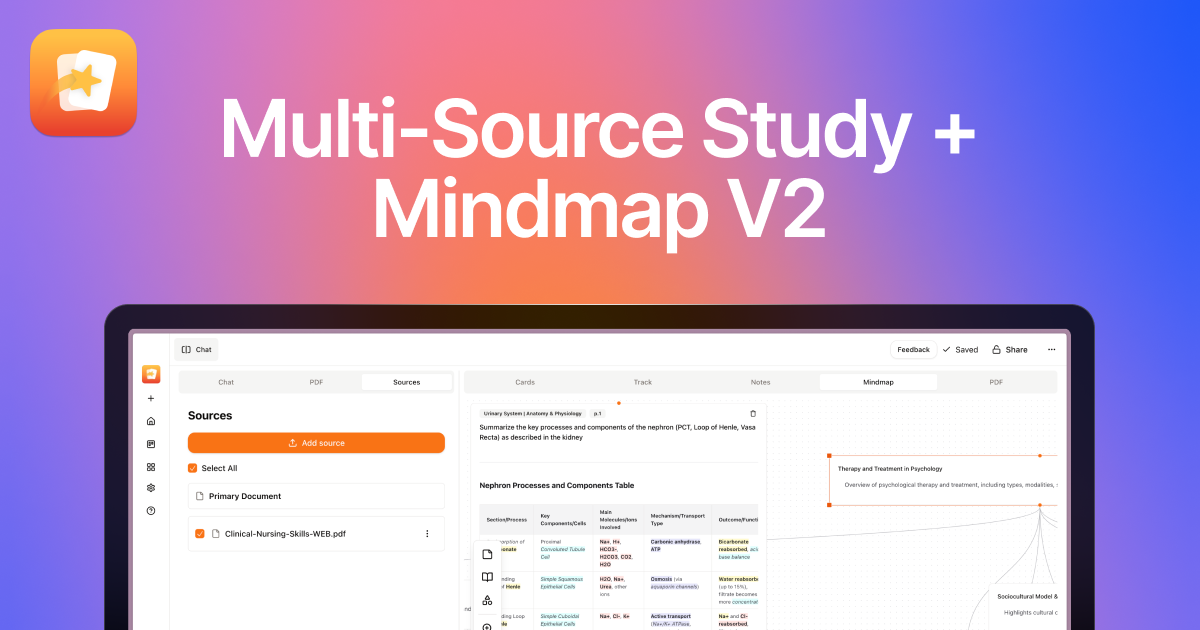
We're thrilled to announce Memo's latest update, bringing powerful new features designed to enhance your study experience and streamline your learning process.
This June update focuses on three highly requested functionalities: Multi-Source Upload within Decks, a completely Revamped Mindmap (Version 2), and the introduction of MCQ Generation in Copilot. These improvements aim to provide a more integrated, flexible, and intuitive platform for all your academic needs.
Multi-Source Upload within Decks
One of the most significant enhancements in this update is the ability to upload and manage multiple sources within a single deck. This highly anticipated feature allows you to consolidate all your study materials, regardless of their origin, into one cohesive learning environment. No longer are you limited to a single PDF per deck; now, you can integrate various documents, lecture notes, and textbooks seamlessly.

Consolidated Learning: Combine multiple PDFs, articles, and notes into a single deck, creating a comprehensive study hub.
Enhanced Context: All Memo features, including chat, flashcards, DeepDive, the Feynman AI tutor, and Track mode, now operate with context across all uploaded sources. This means your AI tools are more informed and can provide more accurate and relevant assistance.
Precise Citations: Our intelligent citation system allows you to jump directly to the relevant source and page within your uploaded documents, ensuring you can always verify information and delve deeper into the original material.
This feature is particularly useful for students and researchers who need to cross-reference information from various textbooks, research papers, and lecture slides. The ability to ask questions and generate flashcards across these diverse sources will significantly reduce the time spent switching between applications and manually searching for information.
Revamped Mindmap (Version 2)
The Mindmap feature has undergone a complete overhaul, now aligning with the powerful capabilities of our Playground feature. Mindmap V2 offers an infinite canvas, providing unparalleled flexibility for visualizing, organizing, and connecting your knowledge.

Infinite Canvas: Enjoy an expansive workspace that allows you to freely arrange and connect your ideas without limitations.
Rich Note Editing: Edit topics within your mindmap notes with a rich set of formatting options, including the ability to embed images, tables, toggles, and highlight text. This transforms your mindmap into a dynamic and interactive knowledge base.
Customizable Shapes: Add various shapes to your mindmaps, customize their colors, and move them around to create clear and visually appealing diagrams, algorithms, and flowcharts.
Integrated Flashcards: Seamlessly integrate flashcards from multiple decks directly into your mindmap. This allows you to visually link related concepts and create a holistic understanding of complex subjects.
AI-Powered Mindmap Generation: Leverage Memo AI to automatically generate detailed mindmaps based on your uploaded sources. This intelligent feature can outline key concepts and structures, providing a strong starting point for your visual learning.
Mindmap V2 is designed to cater to diverse learning styles, enabling you to create a visual representation of your knowledge that is both intuitive and powerful. Whether you prefer to brainstorm ideas, organize complex information, or connect disparate concepts, the new Mindmap provides the tools you need.
MCQ Generation in Copilot

We’ve supercharged Copilot with the ability to automatically generate multiple-choice questions (MCQs) based on your uploaded sources and mindmaps by simply prompting it - previously it would only generate Q&A question and answer pairs. Now:
Smart Question Creation: Instantly generate MCQs from any topic or section of your material, including support for multiple documents.
Linked Explanations: Each question includes a concise explanation and a direct citation from your source, helping reinforce understanding.
Custom Question Sets: Choose how many questions you want, target specific documents or sections, and let Memo AI handle the rest.
Save to Your Deck: Review the generated MCQ questions and add them to your deck to be saved across all your devices to review, edit and learn in the long term!
General Improvements
In addition to these major updates, we've also implemented numerous quality-of-life changes behind the scenes to improve the overall performance, stability, and user experience of Memo. We are continuously working to refine our platform and ensure it remains the best AI learning tool for students. Key changes include:
We fixed the un-scrollable language select option in DeepDive
We fixed the language option in settings to also apply to notes (so now your notes will adhere to the language settings selected in settings)
Resolved the June 13 downtime incident promptly — we identified the issue within minutes and restored full service the same day. Thank you for your patience and support!
Gradual fix and re-rollout of explore and library page to enhance sharing and discoverability of other user’s decks and resources in different subjects and exams
We hope you enjoy these new features and improvements. Your feedback is invaluable to us, and we encourage you to share your thoughts on our feedback board. We are committed to continuously improving Memo based on your needs and suggestions.
Happy Studying!
Jason Co-founder of Memo
Special thanks to Nelson, a key member of our team, whose incredible work and insight made this release possible. 🙌
May 15th, 2025
New
Fixed
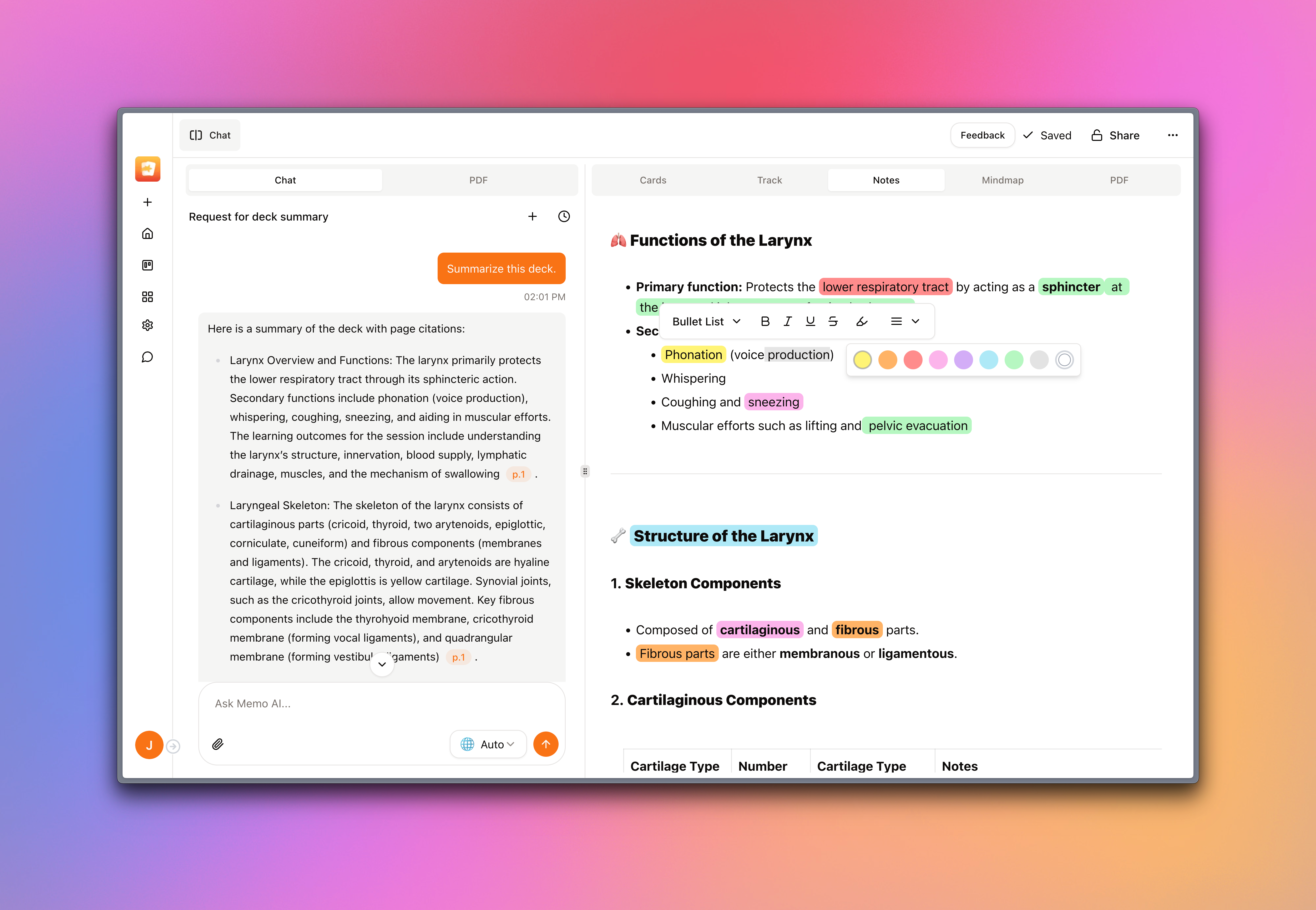
✨ Highlights are Unlimited & Free Across Notes & Flashcards (Unlike cough cough … Quizlet)
You can now highlight key points across Memo — whether you're taking notes, reviewing flashcards, or diving into Copilot.
Unified Highlight Visibility: Highlights now appear in Learn Mode, Flashcard Mode, Playground, and Copilot views.
Copilot Highlight Generation: Easily ask Copilot to generate highlights using the
<mark>tag — perfect for summarizing dense material.
🖍️ Notes & Flashcards
Cross-Platform Highlighting: Highlights now appear in Learn Mode, Flashcard Mode, Playground, and Copilot.
Copilot Highlight Generation: Easily generate highlights by instructing AI copilot using the
<mark>tag for better visual emphasis and summarization.Flashcard Styling Fix: Shared public links now display flashcards with proper formatting and styling.
"Learn" Button on Public Decks: Visitors to your public deck can now jump straight into learning mode with one click.
🧠 DeepDive Upgrades
Faster, Smarter Backend: Our DeepDive engine has been optimized for speed and reliability.
Extended Session Time: Max processing duration increased to 3600 seconds to prevent timeouts on large documents.
Out-of-Memory Fix: Resolved memory issues during bulk flashcard generation.
More Exam Variants: Practice tests now generate more unique question sets each time.
Detailed Notes: Notes are now richer and more structured, powered by smarter models.
📤 Uploads & Sharing
Image Compression in Copilot: Large image uploads are automatically compressed to fix payload size errors.
Document Upload Reliability: Reduced errors when embedding documents, especially for large or token-heavy files.
🛠 General Improvements
Retry Logic for Course Tracks: Fixed lesson loading errors by adding retry handling (requires regenerating track with a new deck). (Thanks to our team member Nelson for shipping this!)
Folder Rename Bug: You can now rename folders in Playground as expected. (Thanks to our team member Nelson for shipping this!)
Playground Image Export: PNG exports are now in higher resolution. (Thanks to our team member Nelson for shipping this!)
New Support Experience:
Sidebar now includes a revamped support widget.
We've launched a dedicated support page with a system status badge.
Improved Loading States: Speed and responsiveness boosted across the app with better visual loading feedback.
Deprecated Unreliable AI Providers: We've replaced unstable backends with more robust alternatives.
👋 If you have read all the way this far, thank you! Memo is founded by 2 medical students (year 3 and year 4) and we are committed to making Memo the best AI learning platform for students - made by students. Thank you for your continued support and feedback that helps us improve!
Jason
Co-founder of Memo
Memo Team. For Students - By Students.
May 10th, 2025
New
Improved
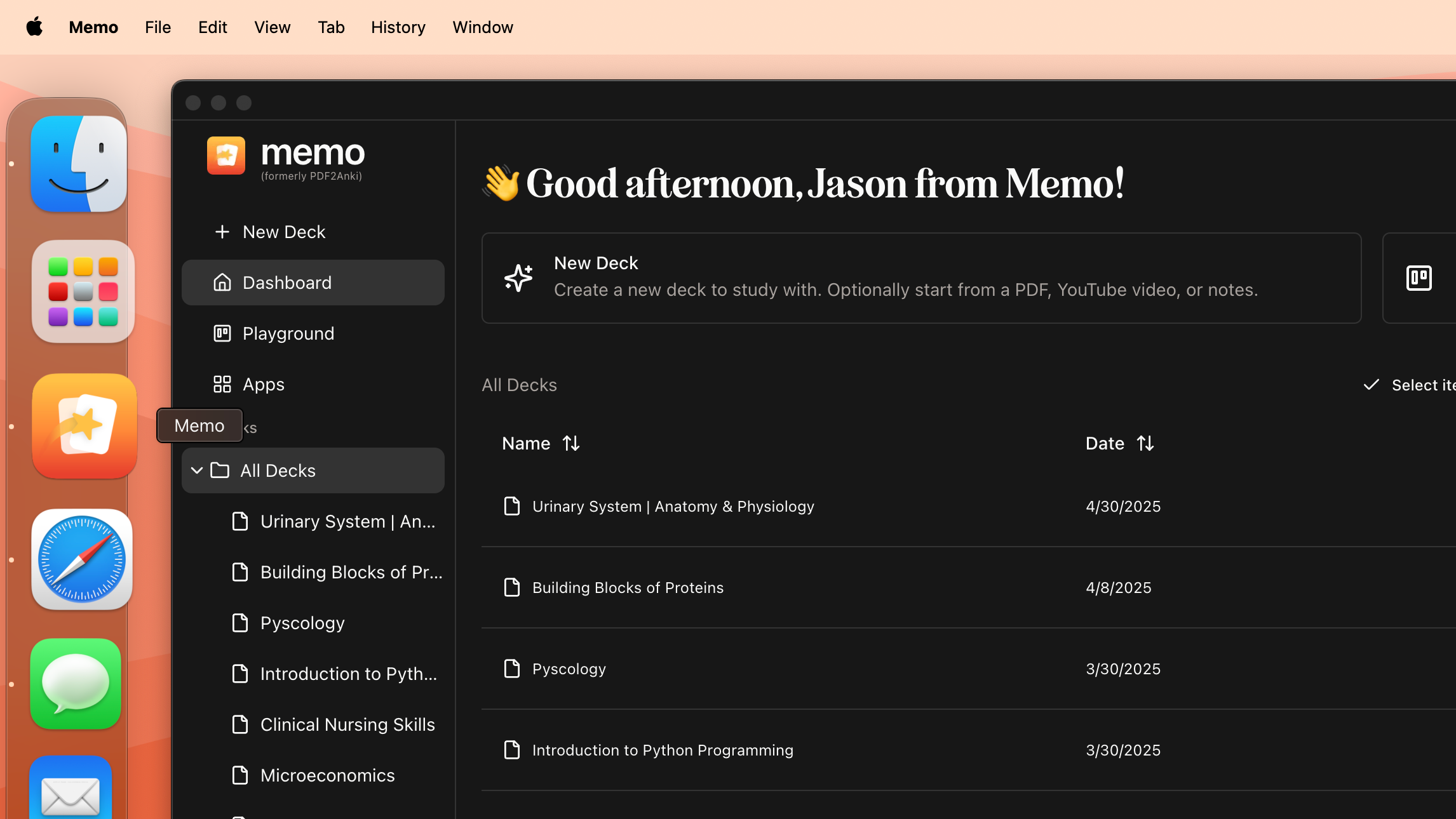
Download Memo across all platforms at memo.cards/download
New Desktop Application + iOS & Android Download Instructions
Memo now supports a desktop application compatible with macOS , Windows and Linux. Alongside, you will be also be able to install Memo as a PWA app directly to the iOS and Android home screen with instructions in the download page
Synchronization across devices provides seamless access to your notes, flashcards, track and playgrounds.
You can download these apps which are available at memo.cards/download or via the profile dropdown menu at the bottom left corner and selecting Download Desktop app.

New Settings Page Redesign
Settings configuration has been redesigned completely and split into 4 tabs: General, Flashcard Display, Memo AI and Accessibility. This allows easier location as our settings expands over time.
To make it more clear, there is now a new unsaved changes bar that clearly pops up at the bottom to allow saving of settings when there are any unsaved changes. You can also revert back to the previous changes by pressing clear. Easy and clear!

Increased Speed and Loading Across All of Memo
Memo is now faster. We have now optimized data prefetching, database queries and loading states to make navigation across dashboards, sidebar, links and decks much faster and fluid. This applies across all of our apps as well as web app.
Other Enhancements and Fixes
Feynman Mode Extended: The time limit for Feynman Mode/Track Professor has now been extended across all plans.
Interface Buttons on iPad: Fixed an issue where interface buttons were inaccessible in Track Mode on iPad devices. Users should now experience smooth operations.
Deleting deck error has been partially resolved - we are still looking into errors when deleting decks with large amounts of flashcards, mindmaps, notes etc.
We hope these updates enhance your Memo utilization experience. Your feedback is invaluable, so please share your thoughts to help us continually improve.
👋 If you have read all the way this far, thank you! Memo is founded by 2 medical students (year 3 and year 4) and we are committed to making Memo the best AI learning platform for students - made by students. Thank you for your continued support and feedback that helps us improve!
Jason
Co-founder of Memo
Memo Team. For Students - By Students.
May 3rd, 2025
New
Improved
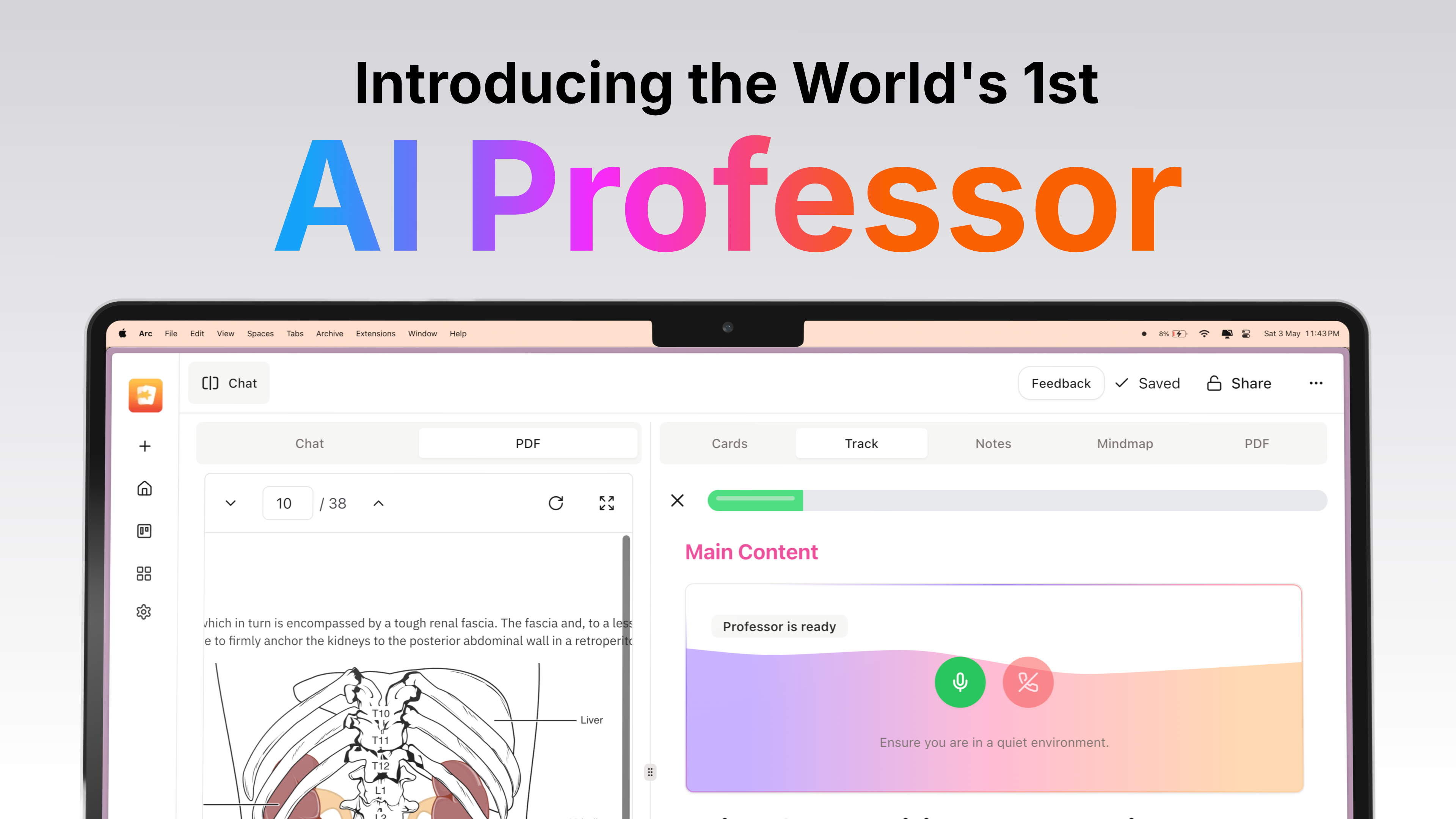
We’ve just shipped one of our biggest updates yet. Here’s what’s new in Memo:
🎙️ Introducing Track Mode + Live Professor - Duolingo For Any PDF
Meet your AI professor.
Track Mode is a brand new way to learn out loud — where your AI professor, guides you through your study materials like a real tutor.
🎯 Stay on track: Follow a structured learning flow that breaks down your PDF source into sections and lessons - exactly like a Duolingo track but personalized to you.
🧠 Teaches and flips pages: Your notes now come alive with real-time explanations, questions, and feedback. Your professor will even flip pages automatically during the lesson to guide the teaching flow.
🖼️ Diagram and image understanding: Your AI professor can now explain and teach from any visual on your PDF — including histology slides, anatomy diagrams, flowcharts, code snippets, labeled images, and tables.
It will even point things out naturally, saying things like “this arrow here...” or “this red circle...”.🗣️ Hands-free learning: Speak, listen, and study like you're in a one-on-one tutorial. Guided notes and summary notes is within the same interface for you to read along the lesson.
❓Practice Questions: After learning, go through 10-15 practice questions relevant to the lesson which includes multiple choice, short answer questions, fill in the blank and long answer questions to reinforce what you learnt.
🪄 Playground Mode – Fully Released
Our interactive study canvas just graduated from beta — and it’s now one of the most powerful ways to visualize, organize, and connect what you’re learning.
🧩 Link your knowledge
Move beyond linear studying. In Playground Mode, you can drag flashcards from any deck onto an infinite canvas, placing them side by side to reflect how ideas relate across topics, systems, and disciplines.
Draw arrows to represent causation, contrast, flow, or dependency — and build your own concept map, like a visual web of understanding.
This method mirrors how top students — especially in medicine, law, and engineering — mentally connect ideas during exams and essays. It’s about seeing the big picture, not just isolated facts.

🧠 Why it works
Research in cognitive psychology shows that organizing knowledge spatially (like in mind maps or concept maps) improves:
Active recall (by embedding memory in structure)
Transfer learning (applying ideas in new contexts)
Long-term retention (by promoting meaningful associations)
This is how high performers turn notes into understanding — and now, you can do the same inside Memo.
🗃️ Playground Management
We’ve added a dedicated Playgrounds tab where you can now:
Create and manage multiple playgrounds for different subjects, blocks, or exam periods
Sort your canvases into folders for better organization
Access your most recently opened playgrounds instantly from the top for seamless workflow

Whether you’re building a high-yield renal map or connecting pathology flashcards with treatment guidelines, each playground becomes a personal knowledge space.
✅ No more beta. Just better learning.
Playground Mode is now fully released and ready to support your deepest thinking and most complex topics.
⚙️ Enhancements
The Flashcards Copilot now automatically recommends an optimal number of flashcards based on your selected PDF or topic.
New deck creation interface: when viewing a new deck, there’s now a blurred preview state with clear options to either Deep Dive or manually create cards.
We have added secondary backup providers to increased uptime. You can check out our status page at status.memo.cards.
Improved manual card creation workflow
Sidebar width has been shrunken a little bit to improve readability of main windows
Added “view changelog” button back on sidebar to easily view recent changes like this
Learn mode has increased in stability with secondary provider fallback

🐞 The Bugs We Squashed
Fixed an issue where users could only input one letter at a time when editing flashcards.
Resolved a bug that prevented deck renaming in the folder page pop-up dialog.
👋 If you have read all the way this far, thank you! Memo is founded by 2 medical students (year 3 and year 4) and we are committed to making Memo the best AI learning platform for students - made by students. Thank you for your continued support and feedback that helps us improve!
Memo Team. For Students - By Students.
April 21st, 2025
New
Improved
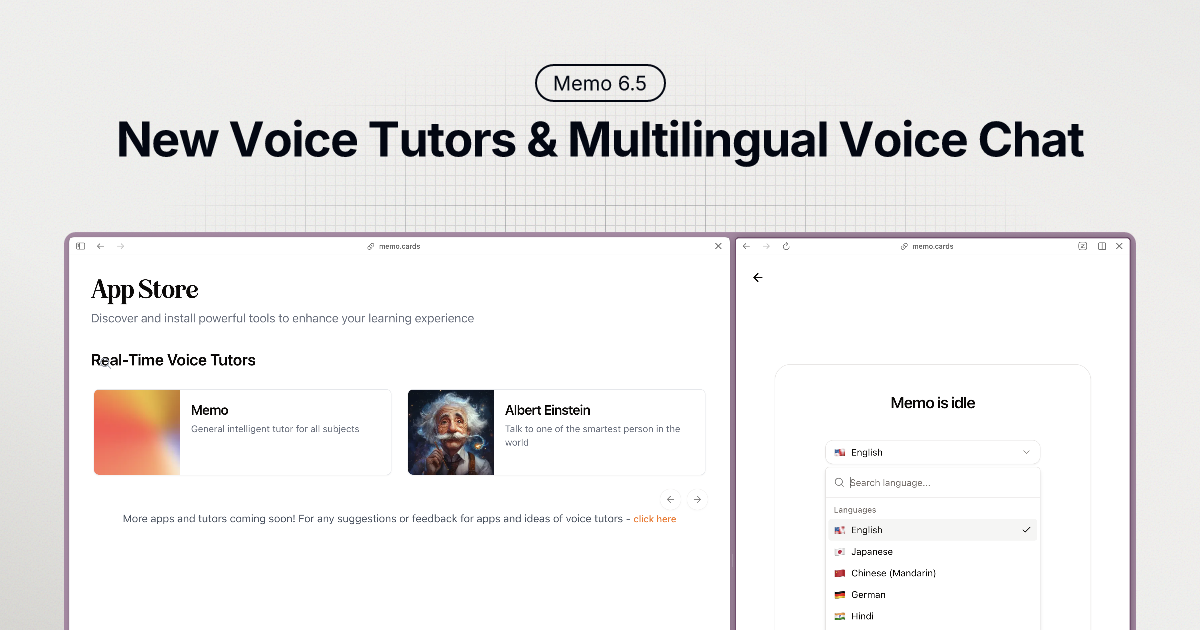
Voice Tutors 2.0 Redesign
Introducing Memo and Einstein, our innovative AI voice tutors, now accessible on the new app interface by clicking Apps on the laptop/tablet sidebar
Transcript is now visible whilst talking - you can also access to full conversation history and transcript at the end of the session
Enjoy enhanced interaction with multilingual support, live transcripts, and extended conversation durations of up to 20 minutes.
Utilize deck selection to provide contextual content insights during tutoring.
End-to-end conversation history transcripts now available.
Feynman and the New Voice Tutors Can Now Talk in 36 Languages
Feynman and the New Voice Tutors can now communicate in several languages including Mandarin Chinese, Spanish, English, Hindi, Arabic, Bengali, Portuguese, Russian, Japanese, and German. Additionally, they support other languages such as French, Turkish, Korean, Vietnamese, Italian, Thai, Dutch, Persian, Malay, Romanian, Hungarian, Swedish, Czech, Bulgarian, Danish, Finnish, Slovak, Croatian, and Tamil.
Besides from the new language dropdown - you can also simply as Feynman/Memo/Einstein to switch to your desired language midway through the conversation for some fun multilingual experiences. :)
Enhancements
Access our Feynman Mode, now upgraded with live transcription and full multilingual support across numerous languages.
Free-tier users can enjoy their first session with Feynman, Memo, or Einstein. Pro has access to 200 minutes per month and unlimited usage on the unlimited plan.
New App Store interface enabling seamless selection of educational AI-powered tools. (more coming soon! leave some feedback and suggestions for any ideas!)
Bug Fixes and Improvements
Resolved localization issues for flashcard generation in copilot.
Addressed performance slowdowns caused by substantial AI chat utilization.
Improved overall app stability and functionality, including error responses and interface glitches.
Unfortunately due to a technical mistake on our end during the update, a 30 minute downtime was experienced 3:30pm GMT+0 time on the 18 April 2025. We have realized the mistake and it has been resolved. In the future you can check our system status by clicking on the profile → System status.
👋 If you have read all the way this far, thank you! Memo is founded by 2 medical students (year 3 and year 4) and we are committed to making Memo the best AI learning platform for students. Thank you for your continued support and feedback that helps us improve!
Memo Team
April 14th, 2025
Fixed

Language Selection and Toggle: You now have expanded options to select and enforce your language preference across all copilot generations across 35+ languages! A language toggle feature has been added directly to the copilot interface for convenient switching.

Incident Report on 13 April, 2025
On 13 April 2025, Memo Copilot experienced slower response times. The Copilot chat was slow to respond, taking up to 2 minutes. We suspected this issue arose from a large influx of PDFs.
We have resolved the issue promptly through immediate optimization and maintenance of our database, which was necessary due to a surge in demand. Copilot response times should now be quick and efficient.
For more information on system status, please visit our status page at status.memo.cards. We hope these updates enhance your experience, and we are committed to continuously improving our services.
Resolved Issues
Scrolling Glitch Resolved: The copilot history scrolling glitch has been addressed, providing smoother navigation within the interface.
Enhanced Server Logging: Enhanced error logging capabilities have been implemented to streamline server diagnostics and improve issue resolution times.
👋 If you have read all the way this far, thank you! Memo is founded by 2 medical students (year 3 and year 4) and we are committed to making Memo the best AI learning platform for students. Thank you for your continued support and feedback that helps us improve!
Memo Team
April 10th, 2025
Improved
Fixed
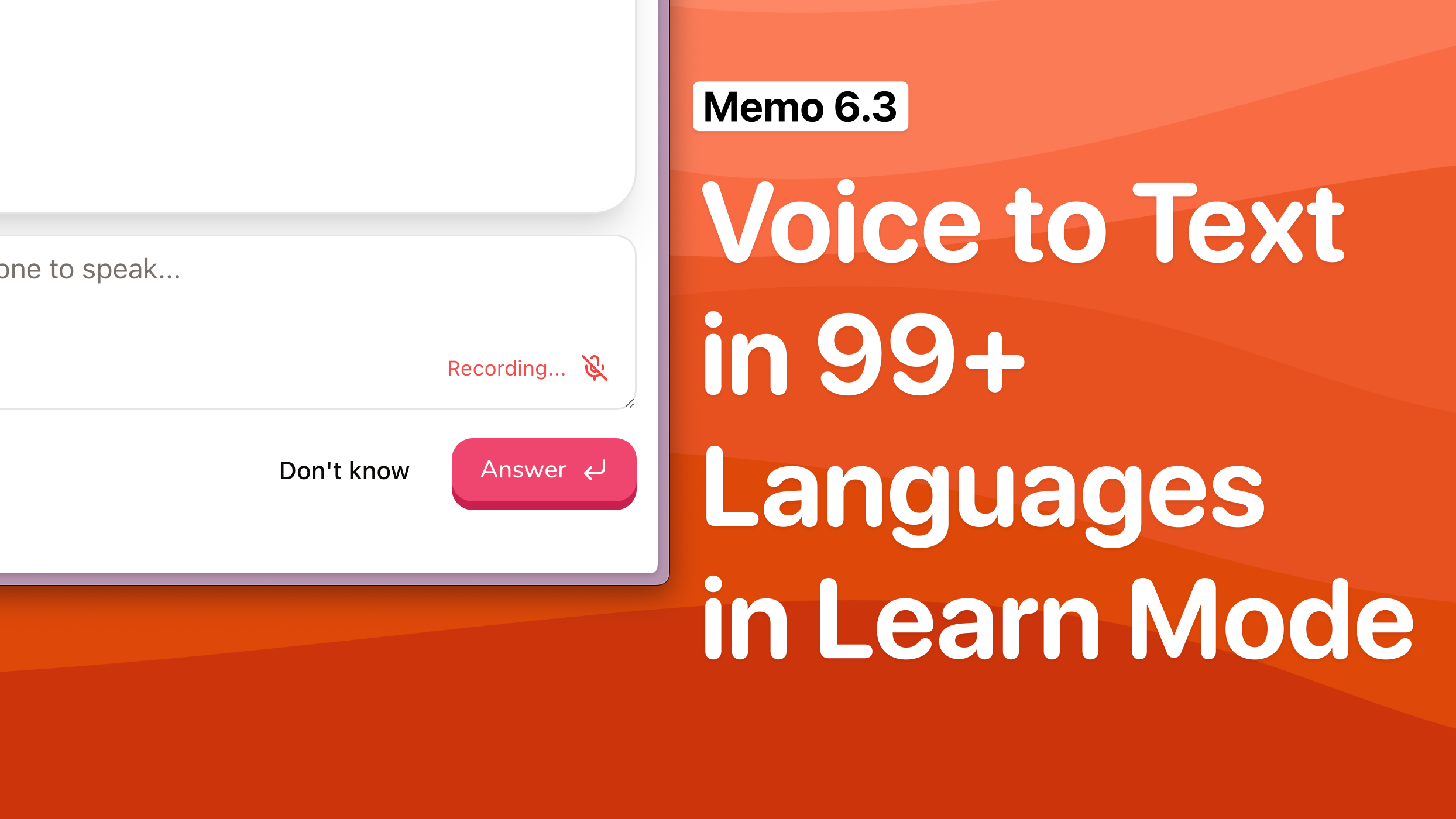
Memo now has improved MCQ generation and a new voice to text in learn mode. Here is a quick demo video:
Major Improvements
Improved Multiple Choice Question (MCQ) Generation - Enhanced the distribution of options, ensuring a more randomized allocation for better engagement - fixed way too many option Bs.
Multilingual Voice-to-Text in Learn Mode - Introduced precise and efficient transcription capabilities supporting over 99 languages (including English, Cantonese, Mandarin, Spanish, French, Portuguese etc)
Incident Report on 9 April, 2025
Memo experienced a 30 minute downtime for majority of Al-powered features (Copilot, Notes, Practice Exam, Custom Topic) on 9 April, 2025 approximately 9:32am GMT+0 time due to upstream Microsoft server outage in the US East and Washington region - API endpoints and Azure are both experiencing issues.
This leads to majority of AI completion responses not returning anything, including copilot being stuck on "Thinking" and notes being stuck on "Generating".
We have resolved this issue promptly by immediate relocation of infrastructure and uptime is resolved.
Going forward, we have set up a continuous status and uptime monitoring tool. To inquire about our status uptime - you can check out this link at https://status.memo.cards
Fixed
DeepDive for YouTube Mode - Resolved an issue ensuring more relevant and contextually-rich question generation from YouTube videos.
Client-Side Error Monitoring Tool - Discontinued support for the slower Sentry tool to streamline performance.
If you have read all the way this far, thank you! Memo is founded by 2 medical students (year 3 and year 4) and we are committed to making Memo the best AI learning platform for students. Thank you for your continued support and feedback that helps us improve!
Memo Team
April 8th, 2025
Improved
Fixed
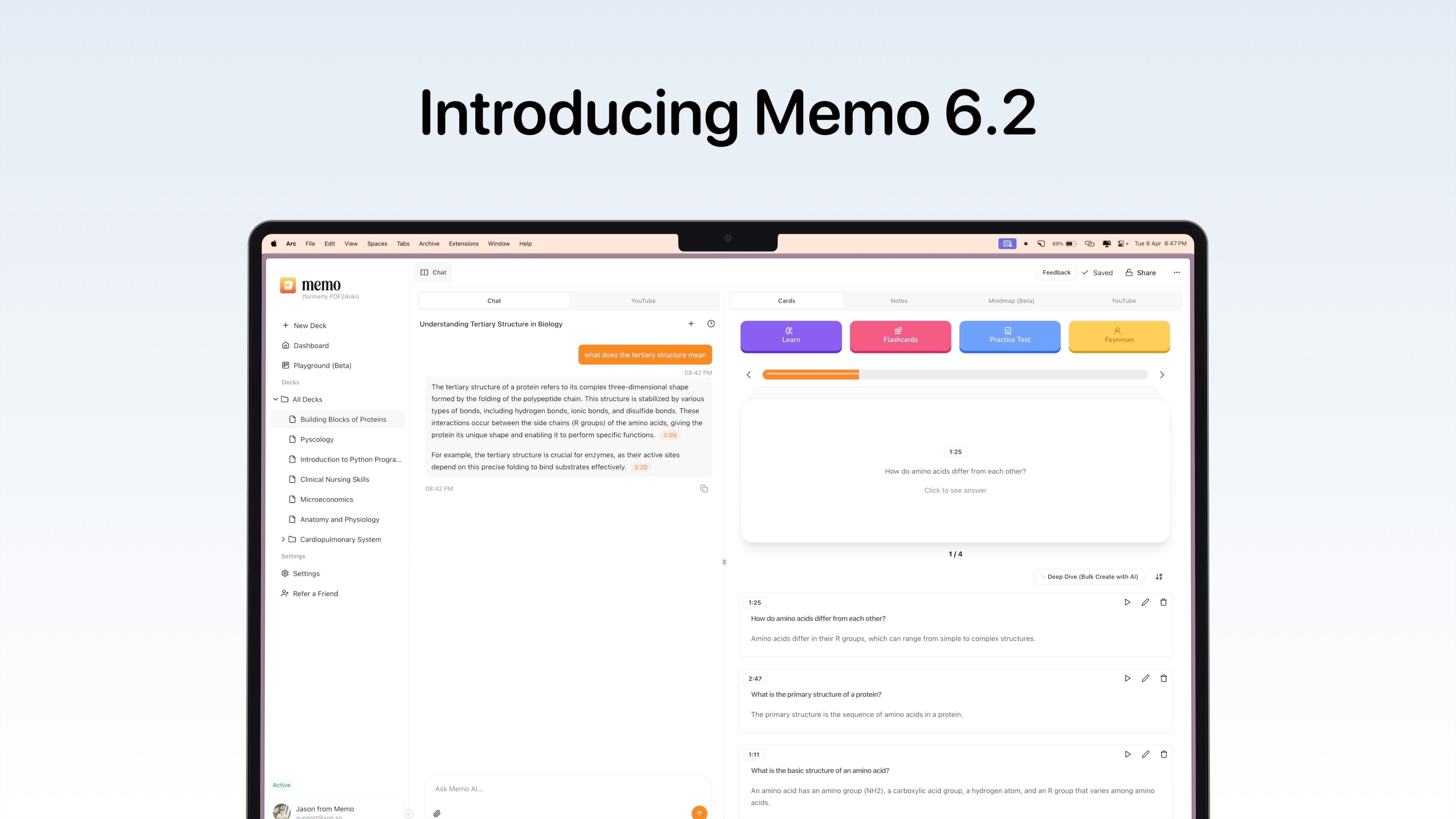
We're thrilled to announce major updates and improvements enhancing your experience with Memo. Here is a quick 40s video:
Revamped Learn Mode 2.0
Newly designed progress bar allows users to track their newly learned, review, relearning, and difficult cards with precision.
Enhanced "Smart Grading" feature marks responses leniently and provides multilingual feedback in 46+ languages for questions and answers.
Resolved Learn Mode 500 errors, significantly improving functionality and accessibility.
Copilot Chat History and Accessibility
Introduced automatic saving of chat messages within Copilot for maintaining persistent conversation records.
Easily revisit past interactions and responses for seamless continuity.
Bug Fixes
Fixed issues preventing PDF uploads for document-based flashcard creation.
Addressed "Learn Mode" concerns, ensuring smooth card sequencing and scheduling.
Resolved flashcard and deck deletion bugs for an easier management experience.
Improved reliability of card updates and logging user interactions.
If you have read all the way this far, thank you! Memo is founded by 2 medical students and we are committed to making Memo the best AI learning platform for students. Thank you for your continued support and feedback that helps us improve!
Memo Team
March 30th, 2025
Fixed
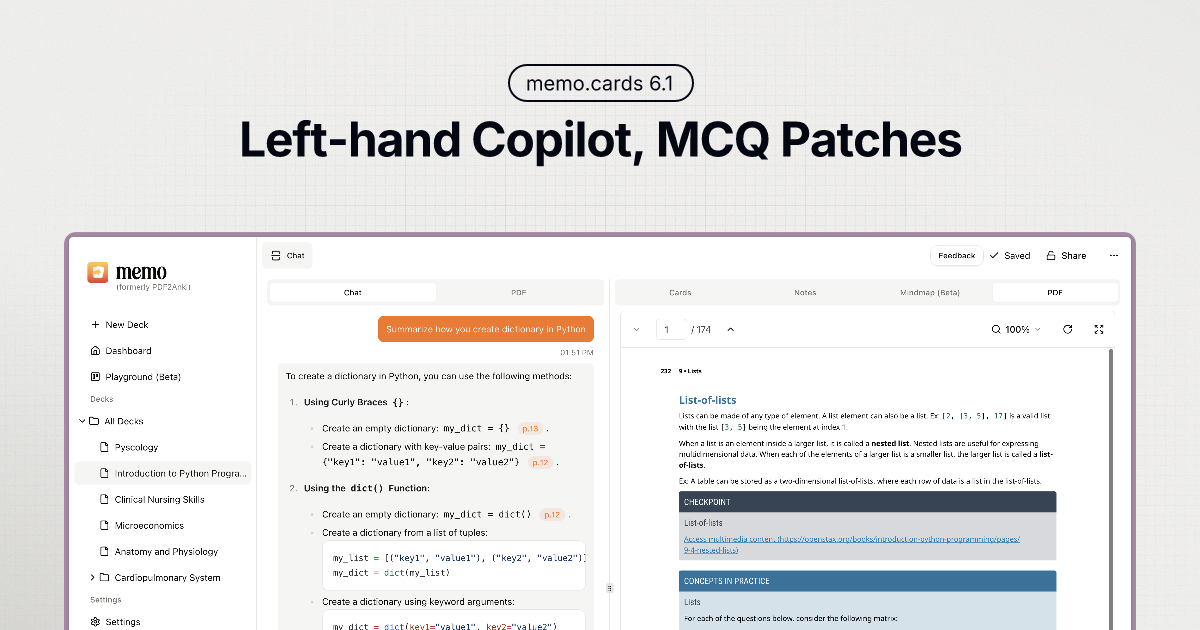
‼️ Memo copilot chat has now been swapped by default to the left-hand side to facilitate an easier copilot and chatting workflow. You can easily revert this in settings if desired! We recommend keeping it on the left though (you will get used to it, trust :D )
Changes
Copilot Chat Layout: Relocated default placement to the left-hand side for better accessibility on laptops and tablets, with options to revert changes in settings. This is to match the industry standard for chatting workflows tending towards the left hand side for easier chatting and copilot workflows. As usual, the drag handle is in the middle allows for resizing between chat and the right hand learning material panel.
General Table Flashcard Performance: Addressed frame rate drops during interactions with extensive data sets, resulting in improved table rendering efficiency.
Improved Multiple Choice Questions (MCQ) Distribution: Resolved an issue where certain options (e.g. option B) appeared more frequently, improving randomness and usability.

You can revert the chat to be on the right hand side by toggling this option on in settings.
Bug Fixes & Enhancements
Learn Mode Settings Update: Updated the default card amount from 10 to 20 for a more engaging learning experience.
Website Framework Upgrade: Migrated to the Next.js security patch, enhancing overall platform security and robustness.
Landing Page Revamp: Overhauled value propositions and copywriting to better reflect our services and engage users.
Button improvements: New very cool shiny gradient button design for DeepDive for new decks.
We are continually striving to improve our platform to serve you better. We are small team building upon your feedback everyday! Your feedback is invaluable and aids in guiding our efforts. Keep sharing your thoughts on our feedback board by pressing “Feedback”, and stay tuned for more updates. 🚀
Thank you!
Memo Team
March 23rd, 2025
New
Improved
Fixed
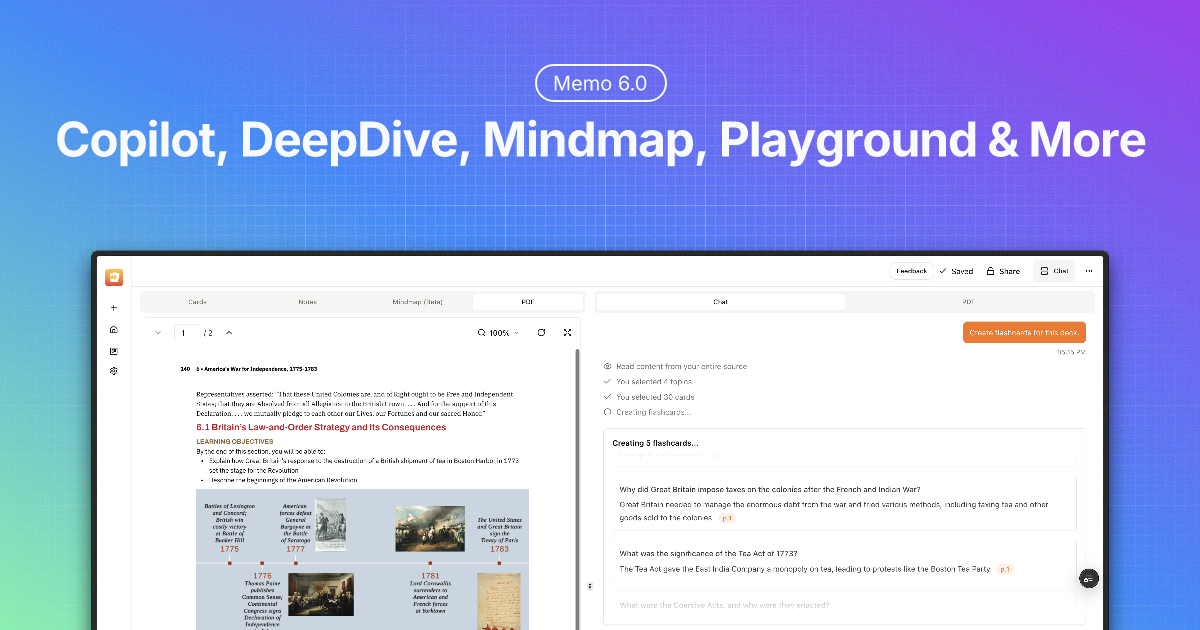
We're excited to announce the release of Memo AI v6.0! After our v5.0 release in December 2024, we've been hard at work enhancing our AI learning platform with powerful new features and improvements to make your studying experience even better.
TLDR Changes in Bullet Points (Scroll below table for more detailed info):
New Core Features | • Memo Copilot: Chat with your materials, generate flashcards/notes/mind maps • Visual Understanding: Automatic OCR and diagram analysis for all PDFs • No Character Limit: Upload PDFs of any length • YouTube Integration: Learn from videos with timestamp references |
New Study | • Mind Map Mode: Create visual knowledge maps • Playground Mode: Drag & drop flashcards on infinite canvas • Feynman Mode: Practice explaining concepts with AI tutor • Notion Toggles: Convert PDFs into collapsible notes |
Major Improvements | • DeepDive: Enhanced bulk flashcard creation across all sources • Increased File Size: Now 1GB for Pro/Unlimited (up from 500MB) • Higher Quotas: More messages and generations for all plans • New Settings: Sound toggle, OCR toggle, chat position customization |
👀 Vision analysis is now on for every single PDF you upload (Memo DeepDive & Copilot & Notes can now understand diagrams, images in your PDFs as well as be able to interpret scanned PDFs)! The manual vision toggle within Deep Dive previously has been deprecated.
✨ Introducing Memo Copilot
Memo Copilot is the next era in AI and human collaborative learning, allowing you to ask questions about your source (with citations of timestamps for YouTube videos or page numbers for PDFs). Copilot can be your personal tutor trained your learning materials, allow you to receive responses anytime by simply asking a question. Copilot can also take action - you can ask Memo copilot to generate flashcards, generate notes, generate mind maps, critique your current existing flashcards, read and explain which page you are currently on. Copilot generated material of flashcards and mind maps can then be automatically added to your deck to view and study automatically by pressing the “Add to Deck” button.

Chat with any PDF: Copilot can understand and retrieve relevant pages from your PDF to help answer your query.
Understands diagrams and images: If OCR is turned on when uploading your deck, (turned on by default), copilot can understand, read and explain diagrams and images from your PDF (including scanned copies and diagram heavy lecture slides)
Generate flashcards: Besides from the DeepDive mode, copilot can also generate more tailored flashcards based on your prompt, allowing for maximum personalization. For large amounts of flashcards, we still recommend DeepDive mode (learn more below). Copilot will also have its own follow up confirmation steps to ask you about the amount and topics for more personalized flashcards.
Generate mind maps: Copilot can also generate the first draft of your mind map which can be added to the new mind map tab in Memo 6.0. You can further refine your mind map as well by continuing to prompt suggestions.
New Interface: Completely revamped chat UI with auto-scrolling and improved markdown rendering
Code Syntax Highlighting: Support for programming-related topics and code blocks rendering
Streaming Interface: Sleek interface showing flashcards being generated in real-time when creating flashcards using Memo copilot
Visual Understanding: Drag and drop external images or screenshots to chat visually with copilot
🤩 Memo Now Understands All Visual Images & Diagrams with Automatic OCR

When you upload your PDF, we will automatically process all text (including text within images and diagrams), analyze visual content like charts, graphs, and medical illustrations, and make everything searchable and accessible to Memo Copilot, notes and Feynman.
• Automatic OCR: All PDFs now undergo rigorous OCR processing
• Image & Diagram Analysis: AI understands images, diagrams, and scanned content
• Toggle Option: Can be disabled in settings to revert to text-based extraction
PDF upload character limit has now been completely removed! Please note larger and extremely long PDFs has yet to be thoroughly tested and changes and optimizations will occur for extreme long PDF uploads down the line. Please upload large PDFs with caution and expect occasional errors and drop in performance. At the moment, we recommend limiting or splitting your PDFs to less than 50 pages in Memo for optimum performance.
🎉 Introducing Deep Dive (Bulk Create Flashcards with AI Agentically)

DeepDive is an improved iteration of our original function of converting PDF to flashcards (for those OG folks who have been with us since the PDF2Anki era - thank you 🥹). DeepDive is now available across all sources, including not just PDF but also flashcards, YouTube videos, custom topics, custom texts, etc.
It now executes in the background, enabling seamless page-by-page analysis, even for large files, while notifying you via email as well as a notification in the UI once done.
Page-by-Page Analysis: AI now examines every single page of your material
Two Flashcard Modes of Standard Mode with rich formatting, tables, and highlighted keywords and Minimal Information Principle of clean cards without bullets or tables
Advanced Options: Custom instructions, smart card processing, and creativity controls
Cards created with DeepDive will have automatic formatting, automatic topic categorization, as well as multi-page-source finding. So when you review the flashcards, a flashcard could show image sources in learn and flashcard mode across multiple pages from your PDF.
🧠 Introduce Mindmap Mode

Mindmap mode is our newest visualization tool that transforms your learning materials into interactive, hierarchical knowledge maps. This powerful feature combines the flexibility of traditional mind mapping with AI-powered insights, allowing you to see connections between concepts and create visual study guides instantly.
Infinite Canvas: Create expansive mind maps with toggles
Concept Linking: Connect ideas and concepts visually
Copilot Integration: Generate mind maps directly from your study materials
🛝 Introducing Playground Mode

Playground mode is a freeform canvas where you can drag and drop flashcards from any of your decks to create custom study layouts. Perfect for visualizing connections between topics or organizing cards your way. Simply select "Add to Playground" on any flashcard to start building your personalized study space.
Interactive Visualization: Drag and drop flashcards onto an infinite canvas
Concept Linkage: Visualize connections between ideas
Enhanced Learning: Move beyond isolated flashcard memorization
You can access playground mode by selecting Playground mode on the sidebar on laptop and tablet devices. Mindmap mode is a separate entity (mindmaps are on a per deck level where as playground mode allows you to have flashcards across all decks on an infinite canvas)
🗣️ Introducing Feynman Mode
Named after the famous physicist Richard Feynman's learning technique, this mode lets you explain concepts out loud to test your understanding. Simply speak to Memo about any topic from your materials, and our AI tutor will listen, provide feedback, and help identify gaps in your knowledge. It's like having a patient study partner available 24/7 who knows your course materials inside and out.
• Interactive Voice Tutor: Trained on your specific materials
• Real-Time Feedback: Get immediate guidance as you explain concepts
• Improved Voice Recognition: Enhanced clarity and reduced latency
• Emotional AI Voice: More natural tutoring experience
• Multilingual Understanding: Speak in multiple languages (English output only for now - more coming soon!)
Due to large computation resources needed - Feynman mode is currently available to Pro and Unlimited Users only. Pro users have access to 200 minutes of Feynman usage per month and Unlimited users have access to 500 minutes of Feynman usage per month. You can always contact us at support@xon.so for more hardcore use cases and we will reset your quota for you.
📺 YouTube Import is Now Generally Available!

Learning from video content just got easier! Simply paste any YouTube URL into Memo, and we'll transcribe the content, create timestamped notes, and let you chat with the video content just like you would with a PDF. Perfect for lecture recordings, educational content, or any video you want to study from. Create flashcards with exact video timestamps, so you can always jump back to the source material while studying.
• Video Import: Use YouTube videos as learning sources
• Timestamp References: Get exact timestamps in chats, notes, and flashcards
• Full Integration: Chat with, summarize, and create materials from videos
📒 Notion Toggles Mode now Available in Notes

Transform your PDFs into an organized, collapsible format similar to Notion. Edit your toggles directly in Memo's notes tab using different block types, or copy-paste them into Notion with all formatting preserved. This flexibility lets you organize your study materials exactly how you want them, whether in Memo or Notion.
• Structured Learning: Convert PDFs into organized Notion-style toggles
• Full Editability: Edit toggles in Memo's notes tab with various block types
• Notion Compatible: Copy-paste directly to Notion with retained formatting
This amazing feature has been suggested and fine tuned by Wing - an amazing medical student now intercalating in a Masters in Microbiology (London School of Hygiene & Tropical Medicine).
New Settings Options

A new high demand feature where you can turn off the sound chime in Flashcard mode. This allows for a continuously non-interrupted background music playback on mobile.

You can now also turn off the new OCR during upload PDF processing. By default this is turned on to allow analysis of images, diagrams and scanned PDFs. You may turn it off to resolve back to our previous text-only extraction behavior (which will yield a faster upload process if this is valued).
📊 Plan Updates
We've revamped our pricing plans to give you more value and flexibility. All plans now include higher quotas and improved features, with our Pro and Unlimited plans offering enhanced AI capabilities for serious learners.
Free Plan | • Increased Quotas: Higher messaging and note generation limits • Deep Dives: 2 deep dives per month • Limited Access: To messaging, notes, practice tests, and learn mode |
Pro Plan | • Extended Access: To messaging, notes, practice tests, and learn mode • Personalized Feedback: In learn mode • Deep Dives: 50 per month • Feynman Access: Interactive voice tutor trained on your materials (200 minutes) • File Size: Increased from 500MB to 1GB maximum |
Unlimited Plan (formerly Ultra) | • Unlimited Access: To messaging, notes, practice tests, and learn mode • Unlimited Deep Dives: No monthly limit • Extended Feynman Access: More time with your AI tutor (500 minutes) • File Size: Increased from 500MB to 1GB maximum |
All previously ultra plan users have been automatically changed and upgraded to the unlimited plan with no change in cost or action needed from your end!
PDF upload character limit has now been completely removed! Please note larger and extremely long PDFs has yet to be thoroughly tested and changes and optimizations will occur for extremely long PDF uploads down the line.
🐛 Finally, Bug Fixes and Enhancements
Of course we have improved many of the underlying infrastructure with many quality of life fixes and enhancements as well.
LateX rendering: Mathematical and scientific formulae is fixed across notes and chat mode
Flashcard Rendering: Proper rendering of code blocks in flashcards
Table Formatting: Improved display of tables with long columns
Consistent Design: Flashcard mode UI now matches Learn mode
Sound Toggle: Option to disable sound effects when reviewing flashcards
AI Chat Position: Customize placement (left or right side) in settings
Audio Support: Press play button to hear flashcards read aloud
Fixed Learn mode text rendering issue in light mode
Enhanced backend API endpoints to handle increased load
Improved rate limits for AI interactions
Standardized flashcard review interface across the platform
Background Processing: For faster and more reliable performance
Learn Mode Capacity: Default increased from 10 to 20 cards per day (adjustable in settings)
If you have read all the way this far, thank you! Memo is founded by 2 medical students and we are committed to making Memo the best AI learning platform for students. Thank you for your continued support and feedback that helps us improve!
Credit to our continued team member Nelson (@tszhong0411) for much of the hard work (who worked on OCR, YouTube import & the new settings options!) 🎉
Jason & Calvin
Co-founders of Memo